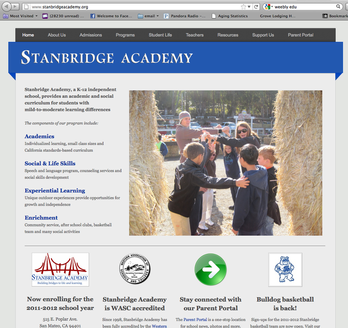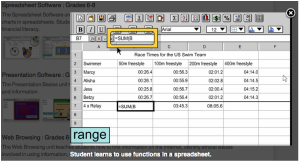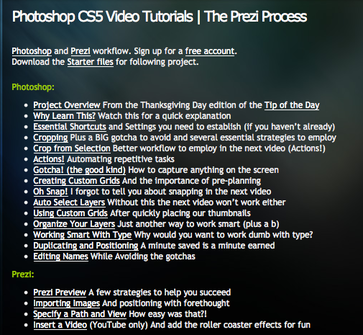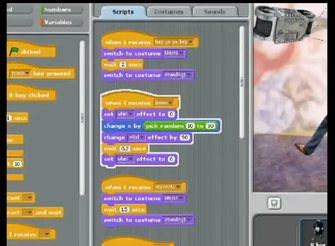Tips & Tricks for successful Technology Integration . . . use it our loose it!
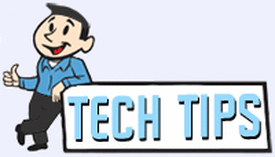
Email, Calendar, Scheduling and productivity software are the essential collaboration and infrastructure tools in education . . . as basic as a building in traditional education setting. Google Apps. Training Resource
CUE provides leadership and support to advance student achievement in the educational technology community.
K-8 Tip Glogster Interactive Green Poster
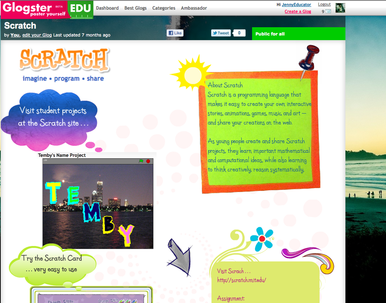
Free student version of Glogster for self expression. GogsterEDU repositiory of student and teacher created interactive posters. Accessible via web url. Recommend teachers to use this tool for showcasing student work. Teachers can use either google sites or another tool to create a web presence for the student interactive posters and portfolios. This lesson on Scratch illustrates the power of the interactive digital poster as a teaching tools in which content is delivered in one place so video, sound, attachments and resources open within the poster interface. . . check it out!
K-20 Tip Web PublishingK-20 Tip - Web Presence with weebly for education is one of many tools available to schools. Leverage the power of digital publishing by creating classroom websites, student e-portfolios, and/or websites for assigned projects, increasing information to the students at school and at home. The easy to use interface make web publishing easy and accessibly to individuals at various technology skill level. Case Study: Stanbridge Academy
|
High School Tip
|