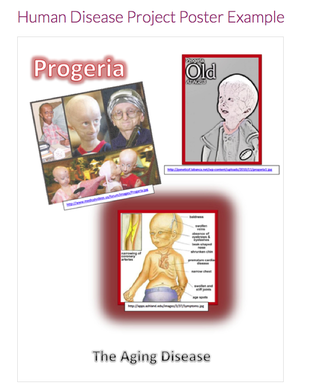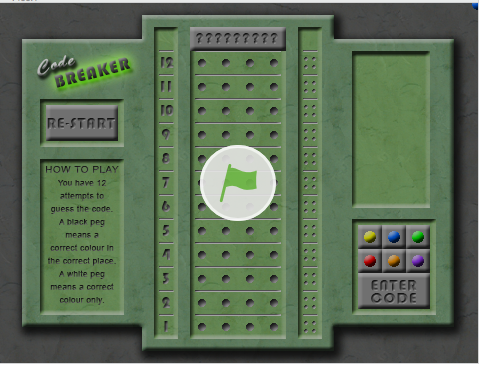Technology Teaching & Learning Resources for
College & University
Omnivex
Omnivex offers a complete display software suite of products specifically designed to provide the necessary tools for managing digital signage networks including graphical displays as well as traditional alpha-numeric LED displays.
Polycom
Polycom offers the broadest range of solutions to enable all user types to successfully connect and conference, no matter what the environment. This includes almost any type of user device for enabling Unified Collaboration, as well as the necessary supporting infrastructure and management tools. The section on solutions by industry is helpful.
Polyvision
PolyVision integrates time-tested tools with innovative technologies to bring learning to life. From environmentally certified writing surfaces to industry-leading interactive whiteboards, PolyVision solutions help people learn and collaborate in a connected world. Since 1954, we have inspired educators, students and workers to be more productive and creative by providing the most effective tools we can imagine and create.
TextAloud
TextAloud uses voice synthesis to convert text into spoken audio. Listen on your PC or create MP3 or WMA files for use on portable devices like iPods, PocketPCs, and CD players.
Apple Accessibility turn Text to Speech on, open System Preferences, click Speech, then open the Text to Speech pane. You can even set up a keyboard shortcut to initiate Speech.These are companies with technology solutions hardware/software/curriculum that I have had success utilizing and integrating.
Omnivex offers a complete display software suite of products specifically designed to provide the necessary tools for managing digital signage networks including graphical displays as well as traditional alpha-numeric LED displays.
Polycom
Polycom offers the broadest range of solutions to enable all user types to successfully connect and conference, no matter what the environment. This includes almost any type of user device for enabling Unified Collaboration, as well as the necessary supporting infrastructure and management tools. The section on solutions by industry is helpful.
Polyvision
PolyVision integrates time-tested tools with innovative technologies to bring learning to life. From environmentally certified writing surfaces to industry-leading interactive whiteboards, PolyVision solutions help people learn and collaborate in a connected world. Since 1954, we have inspired educators, students and workers to be more productive and creative by providing the most effective tools we can imagine and create.
TextAloud
TextAloud uses voice synthesis to convert text into spoken audio. Listen on your PC or create MP3 or WMA files for use on portable devices like iPods, PocketPCs, and CD players.
Apple Accessibility turn Text to Speech on, open System Preferences, click Speech, then open the Text to Speech pane. You can even set up a keyboard shortcut to initiate Speech.These are companies with technology solutions hardware/software/curriculum that I have had success utilizing and integrating.
Technology Teaching & Learning
Resources for K-12
Learning.com
Learning.com is a pioneer in providing premier, Web-enhanced instruction. We focus on innovative, results-oriented solutions with a singular, over-riding purpose: to improve student learning. EasyTech is great foundational technology curriculum for k-8. I really like the new Adaptive Curriculum for 6-8, involves interactive, technology-based lessons with quizzes and activities that appeal to middle school students. Allowing students to understand how and why they would use the concepts they are learning.
Scratch
Scratch is a new programming language that makes it easy to create your own interactive stories, animations, games, music, and art -- and share your creations on the web.
I love this program, kids feel empowered creating games. Creative and Fun. New to scratch I recommend you watch the introduction videos and investigate the Support page.
Scratch is designed to help young people (ages 8 and up) develop 21st century learning skills. As they create and share Scratch projects, young people learn important mathematical and computational ideas, while also learning to think creatively, reason systematically, and work collaboratively.
Dance Mat Typing
Dance Mat Typing is an introduction to touch typing for children aged 7 - 11 years. Through fun animations and interactivity the kids practice for hours. Requires headphones for everyone's sanity. :) Free, available online from the website not special software required.
Lynda.com
On the top of the page you can see the vast update library by software title and version. I found this a valuable resource in teaching digital media, the lab had the adobe suite and iLife. I used one subscription for myself as a primer for teaching and for project ideas. I used the plasma screen in the front of the room to project lesson videos for students and we could step through projects as a class.
Apple Education Resources
This is a great resource, supporting mac products through training and curriculum. A must for anyone running a mac lab. Good for technology integrators and technology leaders as well as Teachers and Professors. There is a good resource on Digital Media in the classroom and a MUST read on accessibility.
Learning.com is a pioneer in providing premier, Web-enhanced instruction. We focus on innovative, results-oriented solutions with a singular, over-riding purpose: to improve student learning. EasyTech is great foundational technology curriculum for k-8. I really like the new Adaptive Curriculum for 6-8, involves interactive, technology-based lessons with quizzes and activities that appeal to middle school students. Allowing students to understand how and why they would use the concepts they are learning.
Scratch
Scratch is a new programming language that makes it easy to create your own interactive stories, animations, games, music, and art -- and share your creations on the web.
I love this program, kids feel empowered creating games. Creative and Fun. New to scratch I recommend you watch the introduction videos and investigate the Support page.
Scratch is designed to help young people (ages 8 and up) develop 21st century learning skills. As they create and share Scratch projects, young people learn important mathematical and computational ideas, while also learning to think creatively, reason systematically, and work collaboratively.
Dance Mat Typing
Dance Mat Typing is an introduction to touch typing for children aged 7 - 11 years. Through fun animations and interactivity the kids practice for hours. Requires headphones for everyone's sanity. :) Free, available online from the website not special software required.
Lynda.com
On the top of the page you can see the vast update library by software title and version. I found this a valuable resource in teaching digital media, the lab had the adobe suite and iLife. I used one subscription for myself as a primer for teaching and for project ideas. I used the plasma screen in the front of the room to project lesson videos for students and we could step through projects as a class.
Apple Education Resources
This is a great resource, supporting mac products through training and curriculum. A must for anyone running a mac lab. Good for technology integrators and technology leaders as well as Teachers and Professors. There is a good resource on Digital Media in the classroom and a MUST read on accessibility.
Leveraging the Digital Classroom

In today's digital classroom we have a myriad of technology tools, gadgets, gizmos and trends that add value to your curriculum and craft as an educator in the 21st century.
I would like to demonstrate and share how to integrate these reusable learning objects into your digital classroom, lessons, student outcomes and campus community.
Computer Systems and Information Literacy
I would like to demonstrate and share how to integrate these reusable learning objects into your digital classroom, lessons, student outcomes and campus community.
Computer Systems and Information Literacy
Clear Vision and Goals
Keep it Simple and provide student with access to the most common requested information.
Having a vision of how you want your students to succeed with example can support the learner with valuable information and structure to attain the course goal at the highest level. The Human Disease Project was the Final Project students were given an example of a successful student project and link to their website portfolio. |
Appropriate Use of Technology
|
Use the technology tools, applications and methods that work best within your framework. Having an organized place either on your jump drive or in the cloud being by building a library of assets that you commonly to illustrate or demonstrate your lesson. Here is a list of tools I have used and a process for creating, crafting and sharing your curriculum assets with your students and the educational community.
Interactivity |
Gaming and Programming
Gaming in Education-Research and Resources |
Scratch Animation