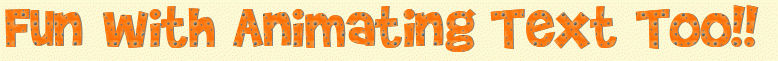Computer Systems and Information Literacy
Instructor: Jenny Donegan
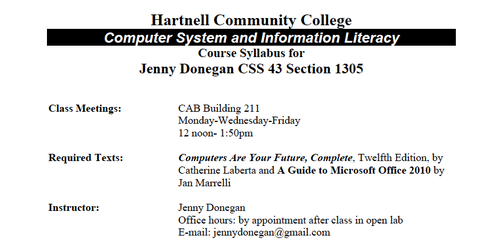
Course Description:
This course serves as an introduction to computer terminology and
computer equipment and provides fundamental concepts for using PC-based software. Topics covered include computer hardware and its operation, operating systems, application software, networks and computer communications, the Internet and the World Wide Web, development of information systems, and programming. Emphasis is placed on the use of computers to assist with business issues. The impact of computers on our lives is also explored.
Grading
• Participation: 30%
• Examination Mid-Term: 20%
• Web Portfolio and Outcomes: 50%
This course serves as an introduction to computer terminology and
computer equipment and provides fundamental concepts for using PC-based software. Topics covered include computer hardware and its operation, operating systems, application software, networks and computer communications, the Internet and the World Wide Web, development of information systems, and programming. Emphasis is placed on the use of computers to assist with business issues. The impact of computers on our lives is also explored.
Grading
• Participation: 30%
• Examination Mid-Term: 20%
• Web Portfolio and Outcomes: 50%
Student Portfolios
Here you can access your fellow students web portfolio's. You will be asked to support each others learning in technology by providing interactivity in technology. You will be commenting on each others blogs as part of your participation. Guidelines for your student portfolios will be demonstrated through a sample Student Portfolio, which I will develop . . . currently you are responsible to have a site dedicated for CSS43 that will be represented as your Student Portfolio. You have the opportunity to make two websites with your free weebly account. Please dedicate one to your professional academic portfolio, that is my recommendation. I will review each students developing portfolio during our class on Fridays. I am very pleased with the level of participation and creativity and at this point you have accomplished the following creating a student portfolio site, posting your own blog posts, posting to another students blog, created a resume using a word processor and posted the file online.
Student Portfolio Tips
Introduction
This is where you introduce yourself to the people who are viewing your website. You should tell a little bit about your past, your present and your future. Remember your audience and keep your information professional at all times. Using pictures, graphics, links and other design options will make your ePortfolio easier to navigate and more interesting to view.
Academic Samples
This area of your website is for you to add a variety of examples of your coursework that will demonstrate your skills. Write briefly about your project and then link to the actual project. You can include term papers, PowerPoint presentations, database projects, Excel projects, artwork, graphics, or other coursework that you are proud of. But the key is not just to post it but to talk a little bit about the project and what you have learned from it.
Educational Goals
Write a brief statement here about where you would like to be educationally in the short term and several years from now. Your goals also may include pursuing a certificate, a degree or further degree or gaining additional experience related to your professional goals.
Work/Internship
The information that you add here can expand upon the information in your resume. The digital portfolio allows you to talk about the jobs, work experience and/or internships that you have had and specifically how they have trained you. You can also link to sites that show where you worked or something more about your experience.
Professional Goals
Write a brief statement here about where you would like to be professionally in the short term such as when you graduate or the long term 5 to 10 years from now after you have gained experience, or even a combination of the two. Your goals also may include pursuing an advanced degree or gaining additional experience in related fields and your desire to move into management or own your business. Try to demonstrate how you intend to contribute to your field.
Resume
Prepare a current resume and make sure it is free of errors, misspelling or other grammatical mistakes. Because your resume will be viewed online, you may want to include your name and email address as contact information but not your home address or phone number. You may want to create a separate email address just for your ePortfolio with a professional email name and not your personal one.
Co-Curricular Activities
In this section you can post details of activities from sports, drama, music, clubs, student boards and societies you are involved in as well as any community involvement. Write a short narrative about your experience, and several impact statements that highlight the skills and insights from the activity. You could also include links to any clubs or societies web sites.
Based on the work of the New York City College of Technology ePortfolio Project.
Introduction
This is where you introduce yourself to the people who are viewing your website. You should tell a little bit about your past, your present and your future. Remember your audience and keep your information professional at all times. Using pictures, graphics, links and other design options will make your ePortfolio easier to navigate and more interesting to view.
Academic Samples
This area of your website is for you to add a variety of examples of your coursework that will demonstrate your skills. Write briefly about your project and then link to the actual project. You can include term papers, PowerPoint presentations, database projects, Excel projects, artwork, graphics, or other coursework that you are proud of. But the key is not just to post it but to talk a little bit about the project and what you have learned from it.
Educational Goals
Write a brief statement here about where you would like to be educationally in the short term and several years from now. Your goals also may include pursuing a certificate, a degree or further degree or gaining additional experience related to your professional goals.
Work/Internship
The information that you add here can expand upon the information in your resume. The digital portfolio allows you to talk about the jobs, work experience and/or internships that you have had and specifically how they have trained you. You can also link to sites that show where you worked or something more about your experience.
Professional Goals
Write a brief statement here about where you would like to be professionally in the short term such as when you graduate or the long term 5 to 10 years from now after you have gained experience, or even a combination of the two. Your goals also may include pursuing an advanced degree or gaining additional experience in related fields and your desire to move into management or own your business. Try to demonstrate how you intend to contribute to your field.
Resume
Prepare a current resume and make sure it is free of errors, misspelling or other grammatical mistakes. Because your resume will be viewed online, you may want to include your name and email address as contact information but not your home address or phone number. You may want to create a separate email address just for your ePortfolio with a professional email name and not your personal one.
Co-Curricular Activities
In this section you can post details of activities from sports, drama, music, clubs, student boards and societies you are involved in as well as any community involvement. Write a short narrative about your experience, and several impact statements that highlight the skills and insights from the activity. You could also include links to any clubs or societies web sites.
Based on the work of the New York City College of Technology ePortfolio Project.
Announcements!
FINAL EXAM
Five minutes of Fame . . . You choose how to wow! us with your technology literacy skills and talents. Showcase your online portfolio and include your human disease or other approved presentation. Have fun . . . Be creative. . . .Thank you! |
Inspiration!
|
JUST FOR FUN! GIF ANIMATIONS
Here is a little fun project (NOT REQUIRED) of adding a gif animations to your site where appropriate! Use sparingly or effectively with purpose, as you can see below the motion can be distracting. Google search embed code for gif animation and you can also find page counters that way too! So you use the embed code and place on the page and paste the code see my example below. The trick with the text animator is that you save the gif to your computer and then upload it as a picture element, as done below from the http://textanim.com/ website. :)
Here is a little fun project (NOT REQUIRED) of adding a gif animations to your site where appropriate! Use sparingly or effectively with purpose, as you can see below the motion can be distracting. Google search embed code for gif animation and you can also find page counters that way too! So you use the embed code and place on the page and paste the code see my example below. The trick with the text animator is that you save the gif to your computer and then upload it as a picture element, as done below from the http://textanim.com/ website. :)
SPRING INSPIRATION!
Why you should listen to him: Louis Schwartzberg's notable career spans feature films, television shows, commercials and documentaries. He won two Clio Awards for TV advertising, including best environmental broadcast spot, an Emmy nomination for best cinematography and the Heartland Film Festival's Truly Moving Picture Award for the feature film “America’s Heart & Soul.” Schwartzberg founded Moving Art to use the power of media to inspire and entertain through television programming, DVD products, and full-length motion picture and IMAX films. His new film "Wings of Life" will be released by Disneynature.